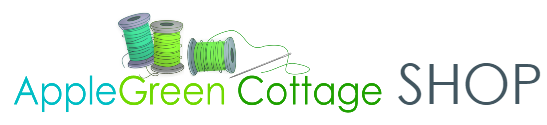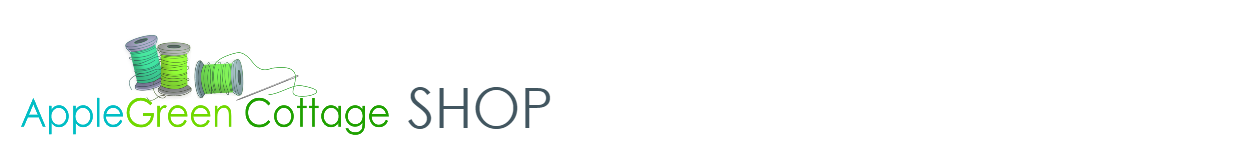NOTE: This shop has moved to a new place. VISIT the new shop at https://shop.applegreencottage.com However, please know that you can currently still access all your previously purchased patterns from this, old shop.
HOW TO DOWNLOAD ALL YOUR OLD ORDERS NOW:
- LOG IN the OLD shop and
- then click on your ORDERS HERE to download all your PDF files.
- Save them to your computer.
Need help? Check out some of our most frequently asked questions below:
ACCOUNT FEATURES
How do I LOG IN to the (archived) OLD shop?
Existing shop users can log in by going to the Log In page (this link), then look at the LEFT-hand part (Log In): enter your email and password you used when you registered in the shop and you're in.
Also, feel free to join AppleGreen Cottage mailing list and get a 25% coupon code to use with your next purchase in the shop.
I've forgotten my shop account password. How do I reset it?
Go to the Log In page (this link), look at the LEFT-hand part that says 'Log In':
1) click on 'I’ve forgotten my password'. A password reset window will open.
2) Type in your email you used in the shop before and a password reset will be emailed to you.
3) If you don’t receive the Reset email to your inbox, please check out your SPAM/Junk folder.
How do I access my purchased patterns in the OLD shop?
Visit your Account page here in the old shop (link) and click on the "My DOWNLOADS" tab to access your previously purchased sewing patterns. Make sure you're logged in.
I cannot find my account. Why?
In case you misspelled your email address when registering the account here in our (old) shop, you can correct it any time by going to your My Account Settings section. Please contact me if you need any assistance, I'm happy to help.
How do I find a downloaded file on my computer?
If you download a file directly from Your Account in the shop (link), your downloaded files will typically go straight to your system’s “Download” folder. The location of this folder differs based on your system:
PC / Windows: You can access your download folder here: C:\users\yourusername\downloads
Mac: You can access that folder here if it's not already a shortcut: Macintosh HD > Users > yourusername > Downloads
PATTERN FEATURES
What is included in your patterns?
All files in this shop are digital pdf files. In addition to the pattern pieces, our payable patterns include: a description and the standard things like finished measurements, yardage requirements, and step-by-step instructions with clear photos, and sometimes additional diagrams, tips and markings to make your project as easy as possible. The files may also include links to additional sewing tips or tutorials on AppleGreen Cottage blog to get the most out of your pattern, and to make your project fun and easy.
Please note that our free-for-subscribers patterns only include the pattern pieces and a link to the freely available online tutorial.
What language are your patterns and instructions in?
English.
What file format are your patterns in?
All of our patterns are in the common PDF file format. To view the files, you will need a PDF viewer such as the Free PDF reader available from Adobe (http://get.adobe.com/reader). Generally though, your computer should already be setup to view these files and you shouldn't have to do anything special.
Do your instructions include photos?
Our patterns include a lot of photos, showing you every step of the making process. Also, illustrations and diagrams are included where necessary, to help you through any tricky parts or show you little tips you can use. To give you more information and help you make the most out of our patterns, additional links are included to our blog sewing tips and tutorials.
Are your patterns professionally drafted?
Our patterns are all drafted digitally using professional designer software. Each pattern includes standard things like finished measurements, yardage requirements, and step-by-step instructions with clear photos, unless where expressly marked and noted (two patterns with instructions recorded elsewhere). Some patterns also come with several different options like flap sizes or pocket versions. But the real way to find out if you will like our patterns is to try them! We currently offer several of our patterns for FREE to our mailing list subscribers.
Are seam allowances included?
Yes. The seam allowance is already included and marked on all pattern pieces - the only exception is the Earwarmer Headband where explicitely stated and marked.
PATTERN PURCHASE QUESTIONS
Will anything be shipped to me when I make a purchase?
No. No physical item will be shipped to you. This shop sells digital patterns, meaning PDF files that will be available to you for immediate download the moment you purchase them. You print these files from your computer.
Can I get a refund?
Due to the digital nature of our products, we do not offer refunds on patterns. But please contact me directly if you have any problems with your order.
PRINTING PATTERNS
NOTE: Your pdf file may not open or print correctly from a mobile device. Do not print directly from a browser window. To print accurately, open in ADOBE READER from a computer, and make sure that the “scaling” is set to “none” or “actual size” in the print properties.
The pattern sizing seems to be off, the size does not fit. Why?
In order to ensure your digital pattern is printing at the correct size, always set your printer settings on 100%, or 'Actual Size' or 'No-Scaling', depending on your printer brand. Also, all our pattern pages include a 1-inch test square. Please doublecheck the size of the test square on your printed page. It should be exactly 1 inch.
My pattern pieces printed all black!
If the pattern pieces are printing with a black background, that is because you need to update your Adobe Reader.
My print square is off. Do you know what I am doing wrong?
The first thing to check is to make sure that your pattern is opened in Adobe Reader. When you are using another program (such as Apple’s Preview), it may cause your pattern to be printed wrong. The next thing to make sure of is that your printer settings are correct. For more detailed information on how to print our patterns, read the section 'HOW TO PRINT A PDF PATTERN' - see below.
What paper size do you format your patterns for?
We format our pattern for letter size or A4 sized paper.
I’m new to pdf sewing patterns. How do I print these at home?
It may seem strange to be able to print a pattern from home if you are new to the pdf world. Printer paper is most definitely smaller than the human body, or a large bag. So how does this work? All our patterns are designed to print on normal printer paper. We format them to fit both letter size paper and A4 so no matter what part of the world you are from, you should have no problems printing.
HOW TO PRINT A PDF PATTERN?
Printing a PDF pattern at home is pretty much like printing any document. Open the PDF, making sure you are opening the correct one if your purchase came with multiple files. After you choose File Print and your print dialogue box opens, set the print scale at 100% (= 'Actual size'). Do NOT select 'Scale to Fit.'
When printing your pattern, it is smart to find the page that has the 1" test square and print this page first by itself to check the measurement and print out is correct.
Should I print the entire file?
No need. It's best you just print the PATTERN PAGES, this way you'll save on ink. These come towards the end of the Pattern file. Make sure you save the entire file on your computer, for future reference.
How to assemble the pattern once it's printed?
Some of the pattern pieces need to be assembled when printed. You'll need to trim the pages and tape the parts together before you cut your fabric. When cutting and taping the printed pattern, you'll have to match the edges of a pattern correctly. Put one piece of paper under the other and shift until the grey line and diamond shapes are perfectly matched. Tape the pieces together and cut out normally.
COPYRIGHT ISSUES
PDF PATTERNS - Can I share the patterns I purchased?
You cannot sell or share the pdf pattern (file) itself. All patterns, photos and information in this PDF are copyright protected. You may print copies for your own use. You may not make duplicate copies of PDF or print copies to share or distribute in any way. Patterns are intended for individual purchaser only.
SEWN ITEMS - Can I sell finished items that I make from your patterns?
Yes! You are more than welcome to sell items you personally sew from my patterns. In fact, I love it when small businesses make things to sell using my patterns, I feel honored. While I in no way require credit back to me in your shop, I would love it if you shared photos of what you made in your favorite sewing group.
We also love to see photos in our Facebook group. Join our PDF pattern group at https://www.facebook.com/groups/AppleGreenCottage/ I might reshare your photo and send some customers your way! Win-win!
CONTACT
I haven't found the answer to my question here on this page. What’s the best way to contact you?
The best way to talk to us directly is to email me at applegreencottage@gmail.com. I always respond as soon as I can, usually within a few hours.